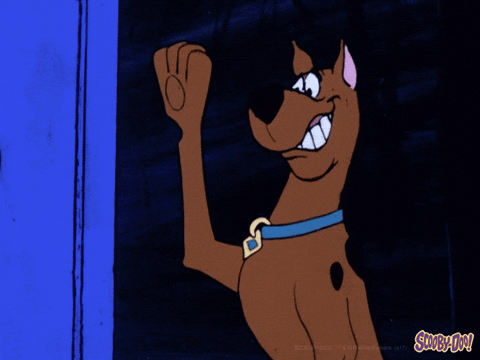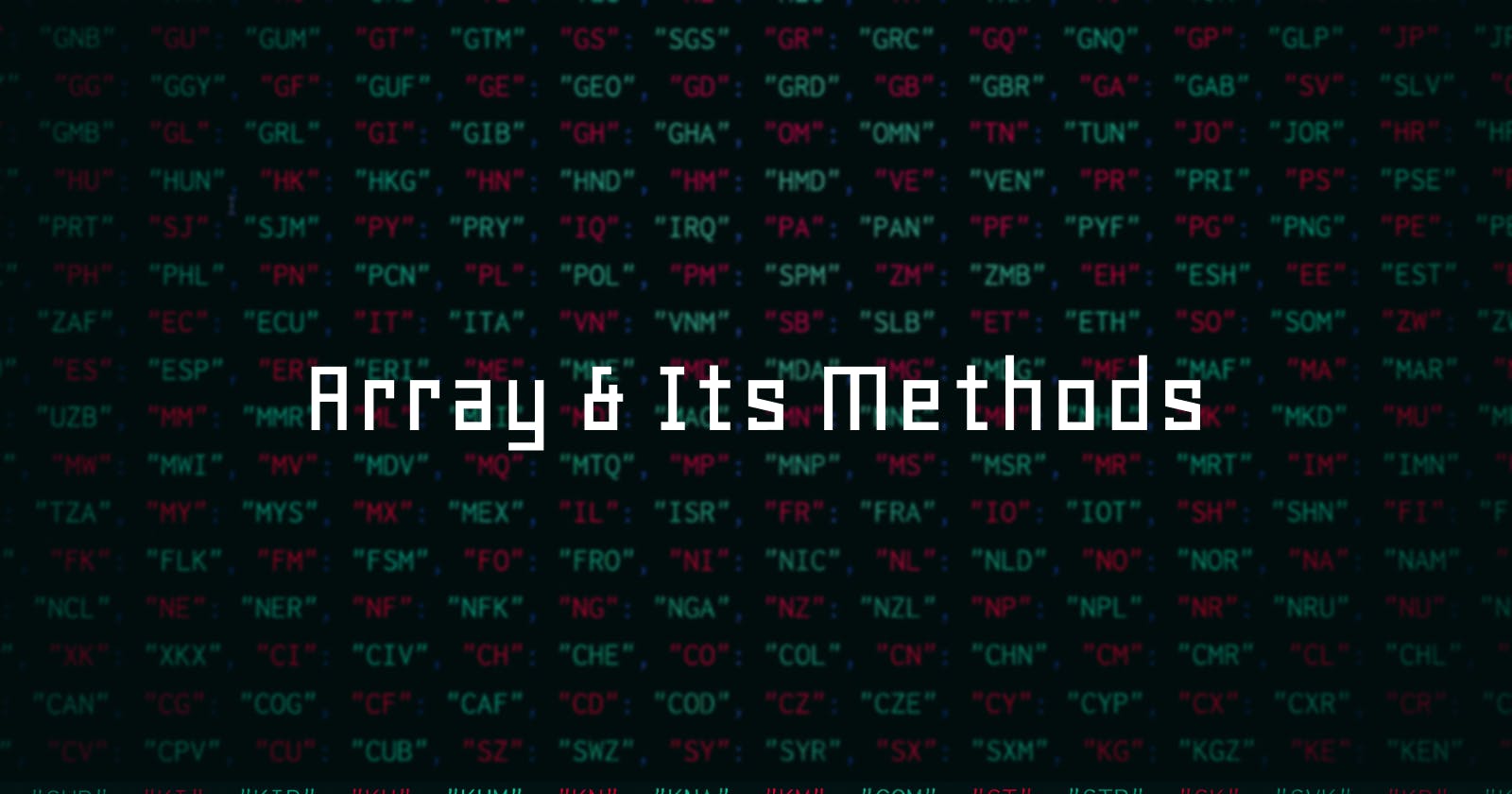What is Array?
Arrays can be a collection of elements of any type i.e. you can create an array with elements of type string, Boolean, Number, Objects, and even other arrays. The array is represented by a pair of square brackets []. All the elements in the array are separated with commas ,
let array = [07, true, 'Architwrites', {}]
The position of an element in the array is known as its index and the array index starts with 0, and it increases by one with each element. The element of 07 is at index 0, true is at index 1, and so on.
There are some array methods in JavaScript

Array methods
1. Array Properties
- Length property:
It determines the size of an array.
let array = ['Archit', 07, false] ;
console.log(array.length); // 2
2. Adding / removing elements
- push():
Thepush()method adds an element at the end of the array.
let array = ['Archit', 07, false] ;
array.push('Age');
console.log(array); // ['Archit', 07, false, 'Age']
- unshift():
Theunshift()method adds an element at the beginning of the array.
let array = ['Archit', 07, false] ;
array.unshift('Age');
console.log(array); // [ 'Age', 'Archit', 07, false] \\ 'Age' added in the beginning
- pop():
Thepop()method removes an element from the end of the array. Then it returns the removed element and changes the original array.
let array = ['Archit', 07, false, 'Age] ;
array.pop('Age');
console.log(array); // [ 'Archit', 07, false] \\ 'Age' removed from the array
- shift():
Theshift()method removes an element from the beginning of an array. Just like thepop()method,shift()returns the removed element and changes the original array.
let array = ['Archit', 07, false, 'Age'] ;
array.shift();
console.log(array); // [07, false, 'Age'] \\ 'Archit' removed from the array
- splice():
Thesplice()method helps you add, update, and remove elements in an array. The main purpose of the splice() method is to delete elements from an array. It returns an array of the elements deleted and modifies the original array. But you can add and replace elements using it as well. To add an element we need to pass the position where we want to add, how many elements to delete starting with the position, and the element to add.
let array = ['Archit', 07, false, Age] ;
array.splice(1, 1, 'Male');
console.log(array); // ['Archit', Male, false, Age] \\ '07' removed & Add new element 'Male' in array
Above we are removing one element from index 1 (the 2nd element) and adding a new element 'Male' & '07' removed from the array
- slice()
Theslice()method helps you copy and clone an array to a new array.Note:slice()` method doesn't change the original array. Instead, it creates a new shallow copy of the original array.
let array = ['Archit', 07, false, 'Age'] ;
let copy = array.slice;
console.log(copy); // ['Archit', 07, false, 'Age'] \\ 'Archit' removed from the array
3. Finding elements
- indexOf():
TheindexOf()method helps you to know the index position of an element in the array. If an element is not found, theindexOf()method returns-1.
let array = ['Archit', 07, false, 'Age'] ;
console.log(array.indexOf(07)); \\ return 1
console.log(array.indexOf('Male')); \\ return -1
- **includes(): ** The
includes()method helps you to check if an element is in an array. If the element is found, the method returns true, and false otherwise.
let array = ['Archit', 07, false, 'Age'] ;
console.log(array.includes(07)); \\ return true
console.log(array.indexOf('Male')); \\ return false
- find():
Thefind()method helps you to find an element in an array.Note: It returns the first matched element from the array that satisfies the condition in the function.
let array = ['Archit', 07, false, 'Age', 'Age'] ;
console.log(array.find('Age')); \\ 'Age'
- findIndex()
ThefindIndex()method helps find the index of an element in an array.Note: If no elements match the condition, the findIndex() method returns -1.
let array = ['Archit', 07, false, 'Age', 'Age'] ;
console.log(array.findIndex('Age')); \\ return index 3
4. High-order methods
- map():
Themap()method creates a new array by iterating through the elements and applying the logic that will transform each value in the array. We'll create a new array ofnew arrayof all thearraysin thenew array.
let array = [4 ,9 , 16, 25] ;
let newArray = array.map(Math.sqrt);
console.log(newArray); \\ [2, 3, 4, 5]
- filter():
Thefilter()method creates a new array filled with elements that matches the condition mentioned in the function and it does not execute the function for empty elements. It does not change the original array.
function isPositive(value) {
return value > 0;
}
var filtered = [112, 52, 0, -1, 944].filter(isPositive);
console.log(filtered); \\[112, 52, 944]
- reduce():
Thereduce()method reduce element of an array to a value.
let numbers = [1, 2, 3];
let sum = 0;
for (let i = 0; i < numbers.length; i++) {
sum += numbers[i];
}
console.log(sum); \\ return 6
- every():
Theevery()method detects if every element of the array matches the condition passed in the function.
let numbers = [1, 3, 5];
let result = true;
for (let i = 0; i < numbers.length; i++) {
if (numbers[i] <= 0) {
result = false;
break;
}
}
console.log(result); \\ true
- some():
Thesome()method returns a boolean value (true/false) based on at least one element in the array passing the condition in the function.
let marks = [ 4, 5, 7, 9, 10, 3 ];
let lessThanFive = false;
for (let index = 0; index < marks.length; index++) {
if (marks[index] < 5) {
lessThanFive = true;
break;
}
}
console.log(lessThanFive); \\ true
- sort(): The
sort()method converts the element types into strings and then sorts them. The sorting order is ascending. Thesort()method changes the original array.
let array = \['Nikita' ,'Sonali' ,'Archit' ,'Deepak'\] ;
console.log(array.sort()); \\ ['Archit' ,'Deepak' ,'Nikita' ,'Sonali']
- forEach():
TheforEach()method calls a function for each element in an array.
let ranks = ['A', 'B', 'C'];
for (let i = 0; i < ranks.length; i++) {
console.log(ranks[i]); \\ A B C
}
4. Arrays to Strings
- join():
hejoin()method joins all the elements of the array using a separator and returns a string. The comma (,) is used for joining.
let arrayFirst = [1, 2, 3]; const arraySecond = [4, 5, 6];
const arrayMerged = arrayFirst.concat(arraySecond);
console.log(arrayMerged); // [1, 2, 3, 4, 5, 6] console.log(arrayFirst); // [1, 2, 3] console.log(arraySecond); // [4, 5, 6]